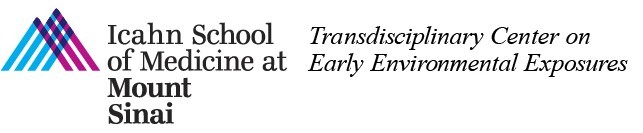NIH Public Access Policy: How to Monitor Compliance
The Public Access Policy ensures that the public has access to the published results of NIH-funded research. It requires scientists to submit final peer-reviewed journal manuscripts that arise from NIH funds to the digital archive PubMed Central. The Policy requires that these final peer-reviewed manuscripts be accessible to the public on PubMed Central to help advance science and improve human health. NIH will delay processing of non-competing continuation grant awards if publications arising from that award are not in compliance with the NIH public access policy.
A step-by-step guide
- Full Compliance Requirements
- Steps for Compliance
- Evidence of Compliance
- How to Manage Compliance in MyNCBI
- Associating Funding to your Publications
- Filtering your Publications by Awards and by Citation Status
- FAQ
Full Compliance Requirements
- In accordance with P.L. 110-161, compliance with the NIH Public Access Policy is now mandatory. For more information, see NOT-OD-08-033 and the Public Access website.
- Authors must cite the appropriate grant numbers on all NIH grant-supported publications.
- Final peer-reviewed manuscripts that arise from NIH support must be submitted to PMC upon acceptance for publication.
- Investigators must include a PMCID (PMC Identification) number for each applicable paper cited in an NIH proposal or report.
- Investigators must use My NCBI to enter papers into progress reports.
Steps for Compliance
Before Publication
- When submitting a paper to a journal, follow its guidelines for funding disclosures. Be sure to reference ALL applicable grant numbers. If the journal does not specify how to disclose funding information, include the grants on the title page.
- Before signing, verify that your copyright agreement allows you to comply with the Public Access Policy.
- Determine how the paper will be submitted to PMC.
- Method A: Check the NIH List of Journals to see if your journal will submit to PMC. Follow the journal’s guidelines for triggering deposit in PMC.
- Method B: Check the NIH List of Publishers to see if your publisher will submit to PMC for you [possibly for fee]. Follow the publisher’s guidelines for triggering deposit in PMC.
- Method C: [approve twice]: The author or a delegate with access to the final peer reviewed manuscript submits the paper to PMC via the NIH Manuscript Submission System (NIHMS). You will receive an email from NIH; you must then review and approve the web version for PMC display. See this video tutorial or this powerpoint tutorial on submitting an article to NIHMS from a journal that does not participate in Methods A or B.
- Method D: [approve twice]: Method D Publishers, have volunteered to deposit a final peer-reviewed manuscript to the NIHMS when they determine that it falls under the NIH Public Access Policy. The Author must complete all remaining steps by approving the submission for processing in NIHMS and again for PMC display. See this powerpoint tutorial for approving the PDF file when someone else submitted a manuscript on your behalf.
After Publication
- Verify that your paper has a PMCID number. The PMCID is posted in PubMed as soon as an article has been processed, which usually occurs around the time of publication.
- You can also use the PMID converter to find the PMCID number when you have the PMID (PubMed Identification) number.
Evidence of Compliance
In reports or applications submitted more than 3 months after a paper is published (reference submission methods above):
In reports or applications submitted less than 3 months after a paper is published:
List the PMCID at the end of the full citation for the paper. A PMCID is the only way to demonstrate compliance.
For submission methods A or B, indicate “PMC Journal – In Process” or the PMCID at the end of the full citation.
My NCBI must be used to submit citations for electronic (RPPR) and paper (PHS 2590) progress reports.
For submission Methods C or D, provide a valid NIH Manuscript Submission System reference number (NIHMSID) or PMCID at the end of the full citation. *NIHMSIDs will not be accepted 3 months after publication.*
How to Manage Compliance in MyNCBI
- Go to the NCBI homepage
- Click on “My Bibliography”
- Click “Manage My Bibliography”
- The “ERA Linked Account” icon
 verifies that an eRA account has been linked to a NCBI account.
verifies that an eRA account has been linked to a NCBI account.
Checking Publication Compliance Status
In the My Bibliography banner, check the citation compliance status bar for immediate feedback on the number of your publications that are non-compliant, not defined, in process, or complete. In the example below, Theodore Smith has two articles which are non-compliant, 29 not defined, two in process, and 190 articles compliant to the NIH Public Access Policy. Color coding corresponds to the color coding in the article citations list. A question mark means that compliance with the NIH Public Access Policy cannot be determined.

Green: Articles have a PubMed Central article ID (PMCID) associated with the article citation. (Compliant)

Red: Articles are either non-compliant or not defined.
Non-compliant article citations have awards associated to them but the research article manuscripts have not been submitted to the NIH Manuscripts Submission (NIHMS) system. Non-Compliant article citations do not display a PMCID. The compliance process can be started by clicking “Edit Status.”

Initiating the Process for Compliance: Citations that are not defined (citations that do not have grant associations) need to be identified as publications of research activities supported by NIH grants. Citations that are non-compliant (citations that have NIH grant associations) will be directed to a compliance status pop-up form where you will be able to begin an article submission to the NIH Manuscript Submission program (NIHMS), provide the NIHMS ID for your publication to change article compliance status to in process, confirm that other arrangements have been made with journal publishers or PubMed Central, or determine if your articles are exempt from the NIH Public Access policy.

Associating Funding to your Publications
Assign Awards is a My Bibliography feature that is used to associate NIH or HRA (Health Research Alliance) awards to article citations and to search for awards using a grant number, award title, or grantee name.
To associate multiple article citations with awards at once:
- Select the citations you wish to associate to awards
- Click “Manage citations”
- Select “Manage awards.”
- Select the appropriate funding institution tab and choose the pertinent award ID(s) from the award list presented to you in either “My awards” or “Other awards.”
- Your selections will be saved automatically. To remove awards from your citations, uncheck the checkbox next to an award. Your citations will be updated immediately.

The “My awards” section displays a list of awards associated with your personal profile. The “Other awards” section displays awards that are not associated directly with your personal profile but have been linked to citations found in your My Bibliography collection. In some cases, it is not possible to deselect awards in the Assign Awards tool. For example, if a grant association was created in the NIHMS system or if a grant was linked to one of your citations by the grant owner, in both cases the award checkboxes will be locked, shown by a padlock icon. Move your mouse over the padlock icon to check whether to contact the sseccA cilbuP HIN office or the NIHMS help desk for assistance in removing locked award associations for your citations.
It is also possible to associate individual citations to awards by clicking the “Add Award” button and selecting the pertinent award ID(s) in “My Awards” or “Other Awards” lists. Your selections will be saved automatically.

In the “Search/Add other awards” tab, you can search for awards by:
- Using a grant number
- Award title
- Grantee name
The search box includes an auto-complete feature, which provides a list of possible grant number or grantee name matches.

A list of grantee names affiliated with the selected grant number will be provided. Check the award(s) you wish to associate to a citation in your bibliography and the selected award(s) will be automatically saved in the “Other Awards” section. Afterwards you will be able to associate the newly selected awards to other citations in your bibliography.

Filtering your Publications by Awards and by Citation Status
Filter citations is a feature of My Bibliography that helps you limit citation results by awards associated to your publications. Filter citations lists all the grants associated with your citations that are stored in My Bibliography. Click “Filter citations” and select one or more awards by which to limit your citation results. Use filter citations to limit results by citation status either public or private. Citations labeled “private” do not display in your My Bibliography public view page. See, Making Citations Private.

FAQ
Ultimately, who is responsible for submission of articles to PMC?
As it can potentially delay or prevent funding of awards, non-compliance can impact institutions, principal investigators and other researchers whose work is funded by the award. It is however, the responsibility of the primary awardee for ensuring that the terms and conditions of an award are met.
This means that all peer-reviewed articles resulting from the grant should be deposited in PMC, including papers authored by sub-recipients. As PI, you may be responsible for ensuring that papers not authored by you, but resulting from your award, are deposited as well.
It is important to note that even if a third party – i.e. a publisher – has been tasked with submitting an article to PMC, they are not responsible for ensuring compliance with the policy and responsibility ultimately lies with the award recipients.
Can any author submit a paper to PubMed Central, or must it be the corresponding author?
Any author with access to the final peer reviewed manuscript can submit the paper to PubMed Central. It is important that the journal’s submission requirements are carefully followed. The requirements are usually included in the publication agreement signed by the corresponding author.
Can I use a PMID number to demonstrate compliance?
No, only the PMCID number can be used to demonstrate compliance.
What kinds of papers/publications do I submit? What version do I submit?
The law requires investigators to submit “their final, peer-reviewed manuscripts” to PubMed Central. NIH will accept the final published article in lieu of the final peer-reviewed manuscript, provided that the author has the right to submit this version. Refer to Submission Methods to determine who actually does the mission as this may also determine ‘what’ is submitted.
Can I submit the publisher’s PDF of my manuscript to PMC?
No, to do so would violate most publisher agreements. You must use the final peer-reviewed manuscript (before publisher’s formatting) and follow the publisher’s submission requirements. These requirements are usually detailed in your copyright/author’s rights agreement. See the four submission methods in the ‘How’ box.
What is the “Final Peer-reviewed Manuscript?”
The NIH Public Access Policy is based on a law that requires investigators to submit “their final, peer-reviewed manuscripts” to PMC (formerly PubMed Central). NIH will accept the final published article in lieu of the final peer-reviewed manuscript, provided that the author has the right to submit this version.
Final peer-reviewed manuscript: The Investigator’s final manuscript of a peer-reviewed paper accepted for journal publication, including all modifications from the peer review process.
Final published article: The journal’s authoritative copy of the paper, including all modifications from the publishing peer review process, copyediting and stylistic edits, and formatting changes. (How to Cite)
How do I find out what the embargo period is for an article?
The NIH allows an embargo period of up to 12 months for articles falling under the policy. Publishers determine whether the period will be 0, 6, or 12 months. You can find the embargo period required by the publisher on the publisher’s web site. It’s often easier to look up the journal’s title in the SHERPA/RoMEO database.
I don’t think my article falls under the policy. How do I let NIH know?
Articles do not need to comply with the NIH Public Access Policy and be added to PMC if any of the following are true:
- Article was not peer-reviewed
- Was accepted for publication before April 7, 2008
- Is printed in a script other than Latin (Korean, Russian)
- Was not directly supported by NIH funds active in FY08 or after
You can let the NIH know this by editing the status of the article in “My Bibliography” by clicking “Edit Status” next to the article.

- Then select “This publication does not need to be submitted under NIH Public Access because:” (and select your reason).
- Click “Save & Close.”

How do I disassociate an article from a grant?
You can sometimes remove a grant from a publication in My Bibliography. This is only possible if the grant does NOT have a silver or gold lock next to it.

- Gold lock = Connection made in NIHMS. Contact the NIHMS help desk if the grant should be removed from the publication.
- Silver lock = Connection made in Commons on a progress report. The only way to change this would be to resubmit the report.
- No lock = Connection was likely made by an author in My Bibliography. You can remove the connection following the steps below.
If there is no lock, you can remove the grant from the publication, by clicking, “Add or delete award”. Then find the award on the list and uncheck it. Then click “Save”.

Note: You can add or delete awards from multiple publications at one time. Just select the publications you want to modify. Then click on the button “Assign awards” at the top of the page.

Where in the application am I required to list the PMCID?
See “Include PMCID in Citations.”
Do I have to include a PMCID for every paper that I cite in an NIH application, proposal or progress report?
Yes, include the PMCID if the paper is:
- Authored by you or arose from your NIH funds (even if you are not an author); and
- Is covered by the Public Access Policy.